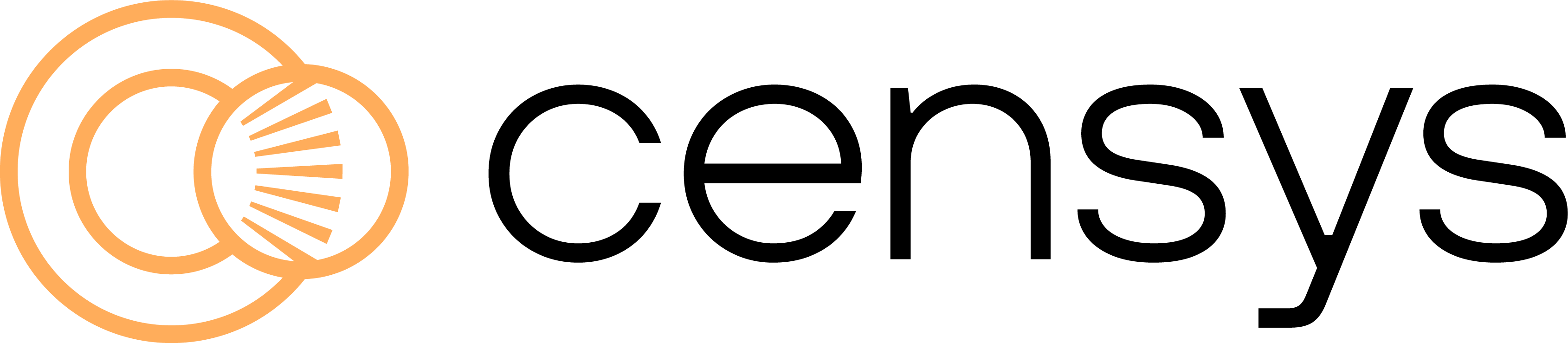An easy way to accomplish this is using our new Saved Query Automation functionality in tandem with a saved query. For example, you could save the following query and use Saved Query Automation to receive an alert whenever assets are added that have critical risks or are removed:
risks.severity="critical"
This could just function as a starting point, however, and you might decided you want to target your query a bit. To make this more targeted, you could use the following query:
tags: "critical-infrastructure" and risks.severity = *
This would only return assets that you have applied the “critical-infrastructure” tag to and that have any risk associated with them. You could limit the severity to critical or high to narrow it further.