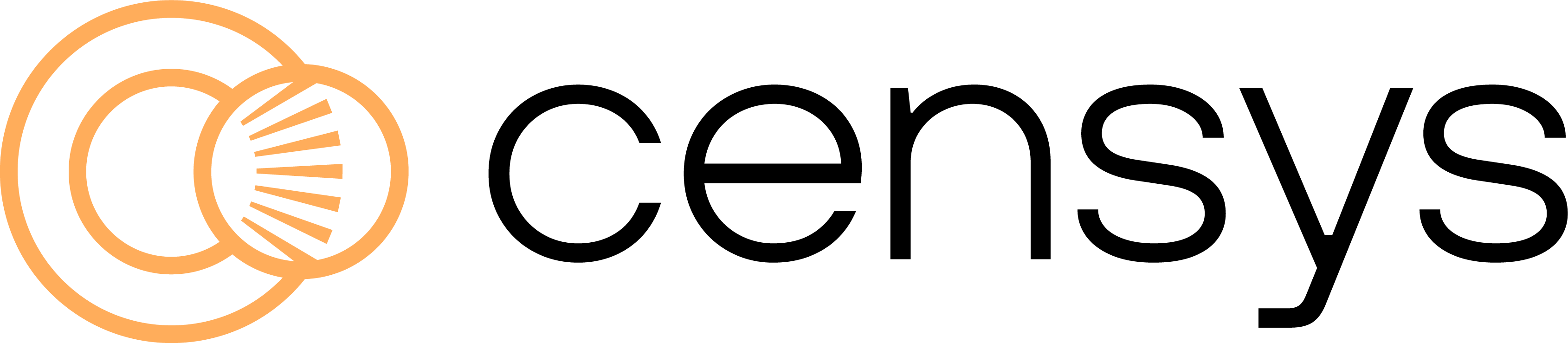Customizing your Censys Community is easy and helps provide some conversation starters and context for other Community members. Here’s how to edit your profile. Remember that you should only ever share information in your Censys Community profile that you are comfortable with being publicly accessible. None of these profile fields are required, so only add what you want to share!
- In the upper-right corner of the page, click your profile picture icon and then select My Profile.
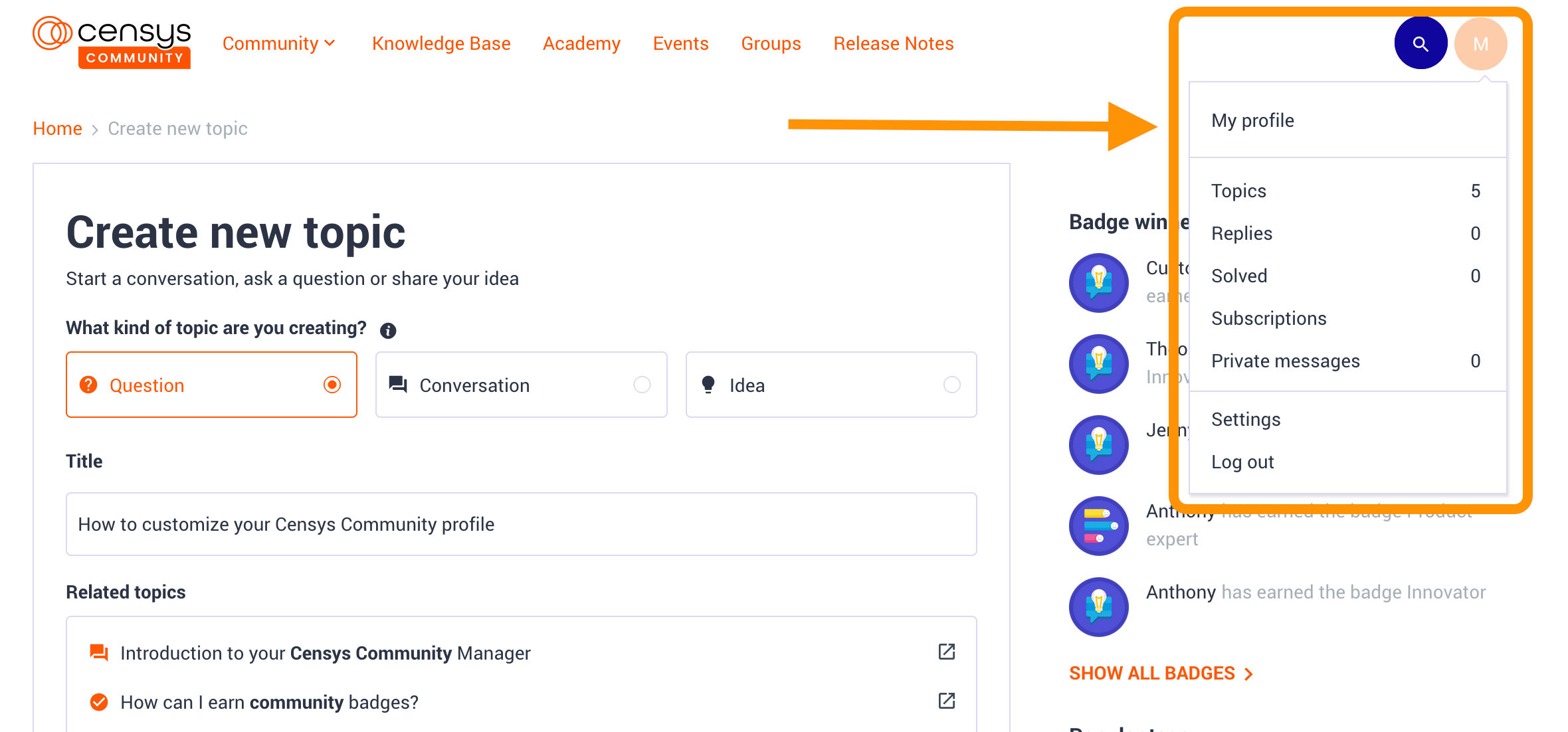
- Next, click Edit Profile.
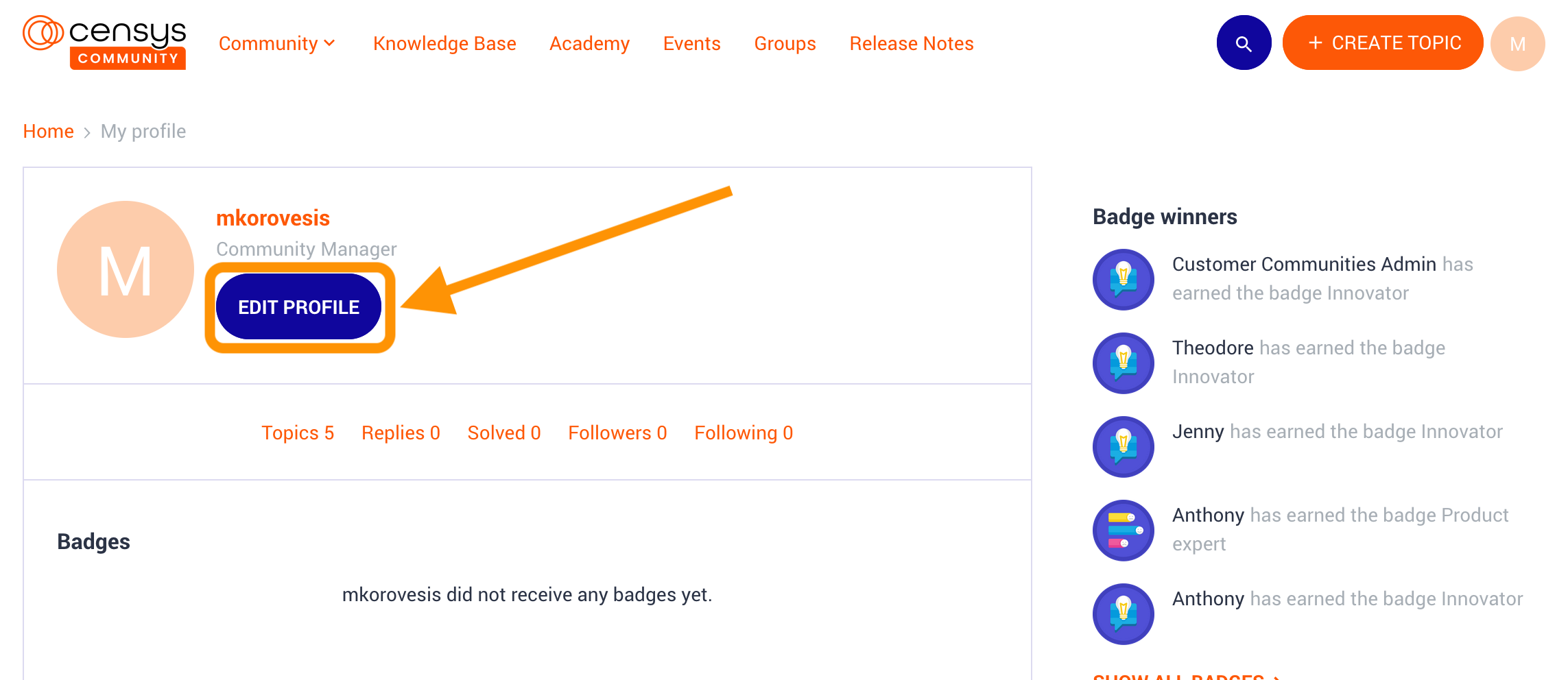
- Add a profile picture. In my profile pic, you can see one of the most handsome beings to ever grace the earth. I am also in the picture.
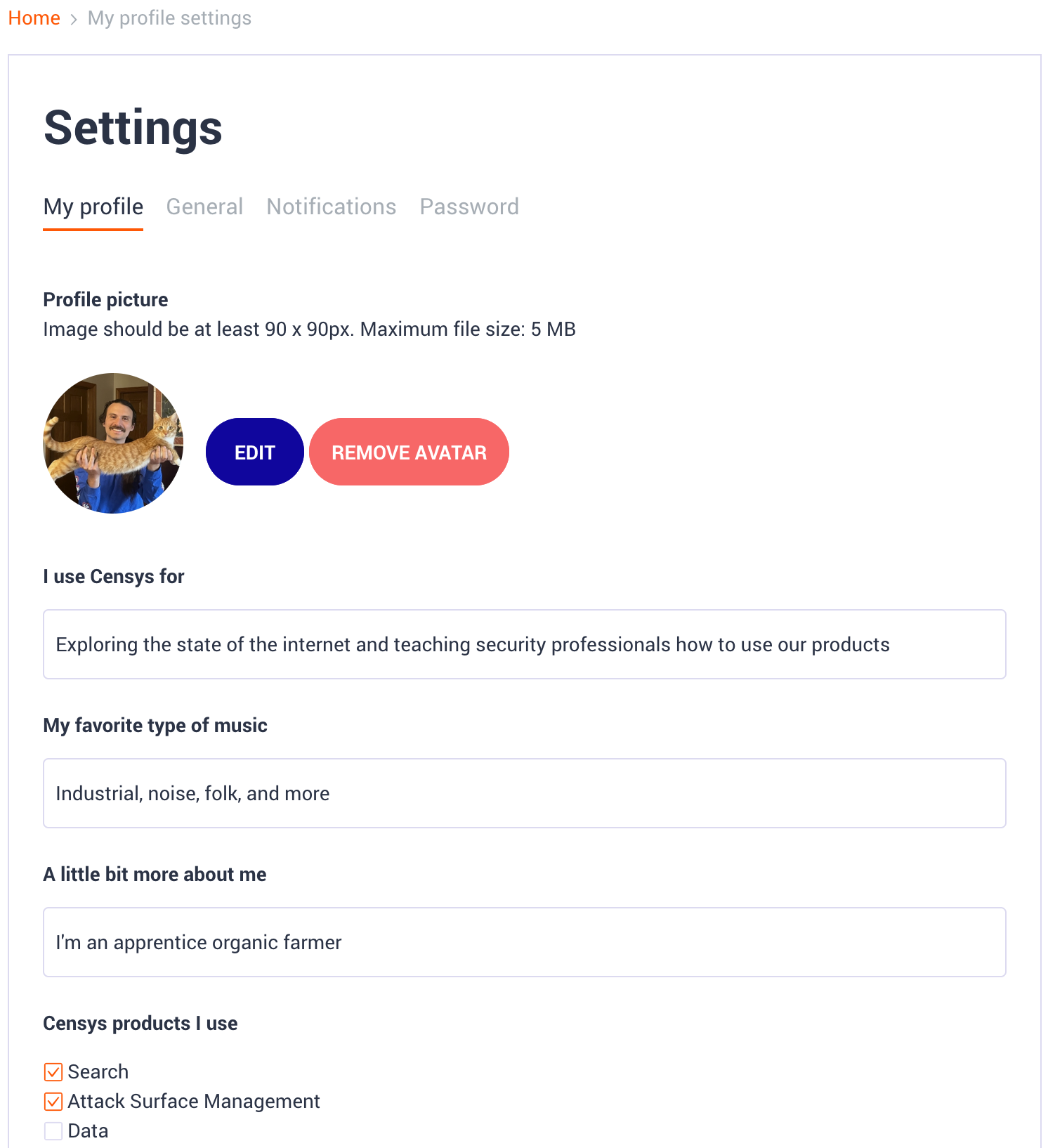
- Add some info about yourself using our prompts like the industry you work in, your title, and so on. You may also opt to add a signature for your posts. Remember to only share what you are comfortable with being publicly shown to to others.
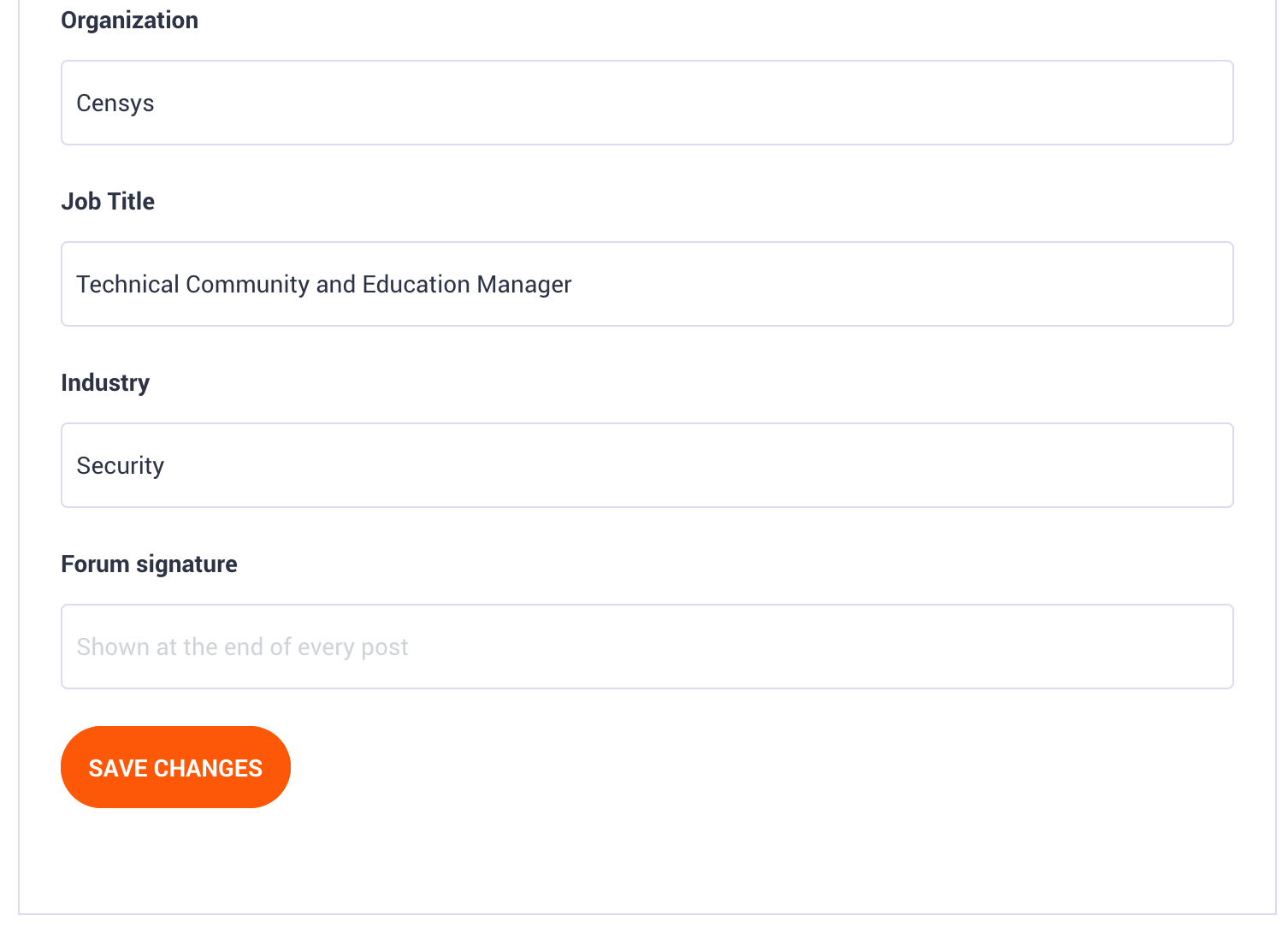
- When you are all set, click Save Changes.
You have now updated your profile. Thanks for taking the time to share a bit more info about yourself.