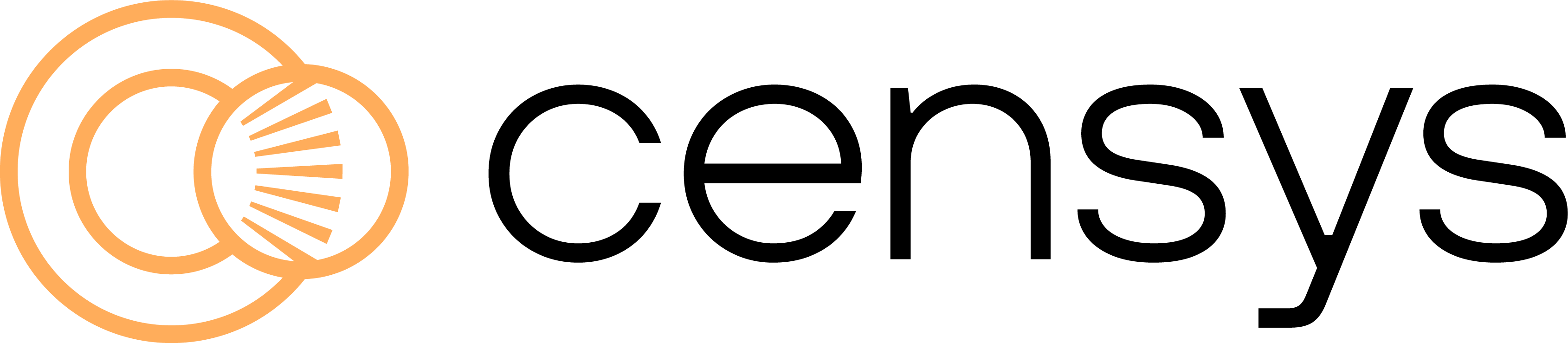Is it possible to mutiple query into one line via API and get the result into CSV? Like IP, open port, soft name, service, EOL etc.
Question
mutiple query in one line via API
Sign up
Already have an account? Login
You need a Censys account in order to create a Censys Community account. When you click the button below, you will be redirected to login using your existing Censys credentials. If you do not already have a Censys Community account, you will be prompted to create one after logging into your Censys account.
Log in or register with Censys credentials
Log in to the Censys Community
You need a Censys account in order to create a Censys Community account. When you click the button below, you will be redirected to login using your existing Censys credentials. If you do not already have a Censys Community account, you will be prompted to create one after logging into your Censys account.
Log in or register with Censys credentials
Enter your E-mail address. We'll send you an e-mail with instructions to reset your password.