Solved
Search API bug?
Best answer by Pat
I agree specifying "services.http.response.headers.Server" and getting every header back does not make sense.
As a workaround I have used the fields “services.http.response.headers.key” and “services.http.response.headers.value.headers” in the past. It returns something like:
"http": {
"response": {
"headers": [
{
"key": "Server",
"value": {
"headers": [
"nginx"
]
}
},
...You can then filter the header key client side to find your etag/server/etc.
Sign up
Already have an account? Login
You need a Censys account in order to create a Censys Community account. When you click the button below, you will be redirected to login using your existing Censys credentials. If you do not already have a Censys Community account, you will be prompted to create one after logging into your Censys account.
Log in or register with Censys credentials
Log in to the Censys Community
You need a Censys account in order to create a Censys Community account. When you click the button below, you will be redirected to login using your existing Censys credentials. If you do not already have a Censys Community account, you will be prompted to create one after logging into your Censys account.
Log in or register with Censys credentials
Enter your E-mail address. We'll send you an e-mail with instructions to reset your password.
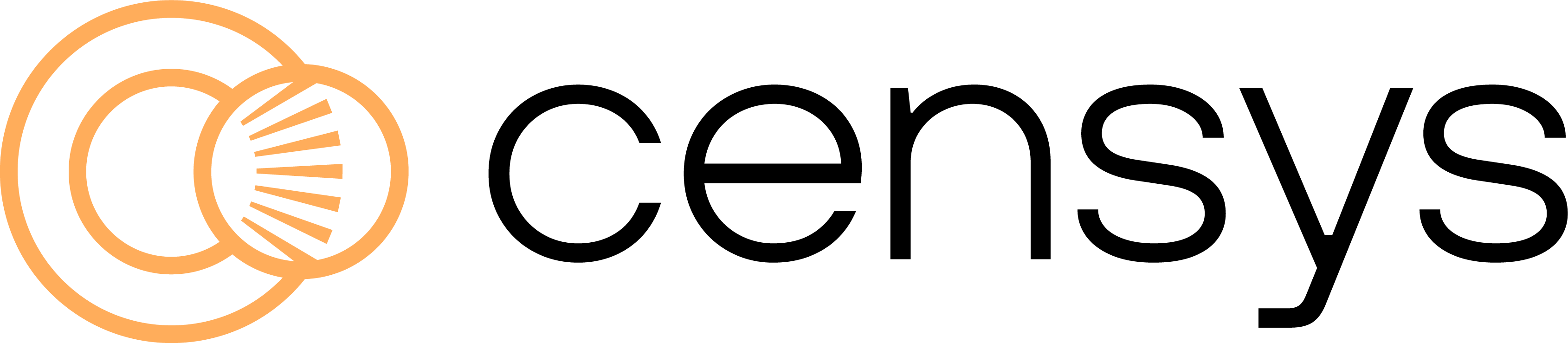
Hello, I am currently learning to use the /v2/hosts/search API endpoint with the optional "fields" parameter. I am successfully getting results but I am having issues specifically with the subfields under "services.http.response.headers", such as "services.http.response.headers.ETag", "services.http.response.headers.Server" and so on.
I would expect these fields to work just like "services.port" or "services.service_name" and return a single value in the response, but they don't. If I specify any of these subfields, what I get in the response (as long as the particular service has any http headers) is a large list which seems to contain all values of the headers subfields, even subfields I didnt specify in the request. And the problem is its just a list of values (name of the field is "headers" for each value), so I dont know which value is the Server subfield, which value is the Content_Length subfield and so on (or if these subfields are present in the response at all), so this data isnt very useful. I think they are also in random order.
I will add a request below which demonstrates this. Am I doing something wrong or is this a bug? How can I get specific subfields of the HTTP headers with this API? I have not had any similar issues with any other fields
https://search.censys.io/api/v2/hosts/search?q=services.http.response.html_title%3A%22Supershell%22&per_page=100&virtual_hosts=EXCLUDE&sort=RELEVANCE&fields=[autonomous_system.asn,services.port,services.service_name,services.http.response.headers.Server,services.http.response.headers.Content_Length,services.http.response.headers.ETag,services.software.uniform_resource_identifier,services.labels]