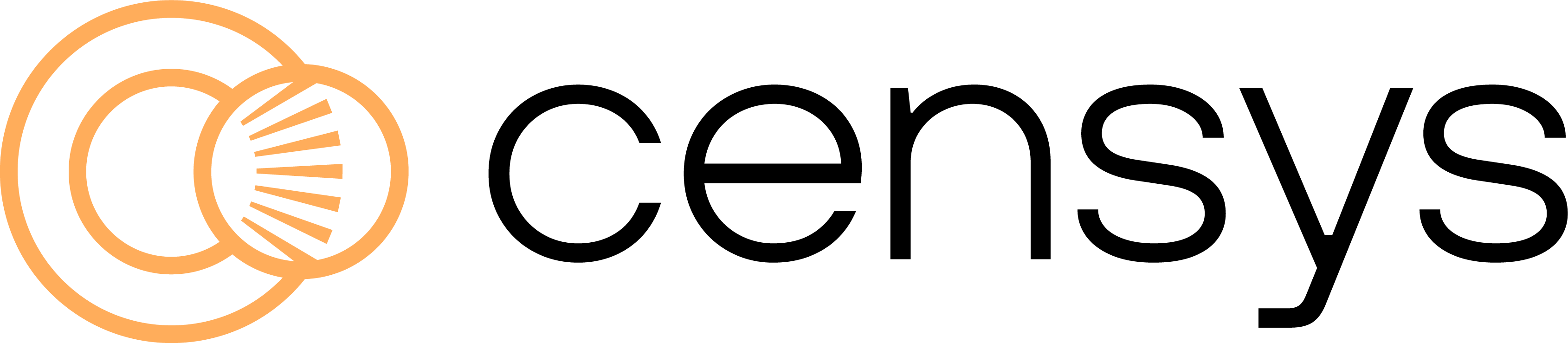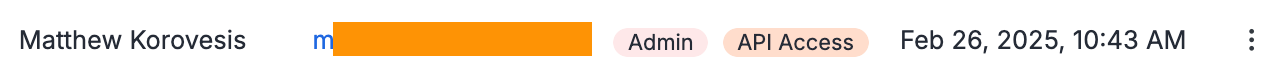When I tried to search with Censys Platform API, I encountered 403 error.
Request:
curl --request POST \
--url 'https://api.platform.censys.io/v3/global/search/query?org=zzzz \
--header 'accept: application/vnd.censys.api.v3.search.v1+json' \
--header 'authorization: Bearer censys_xxxxxxxxx_xxxxxxxxxxxxxxxxx' \
--header 'content-type: application/json' \
--data '{"query":"8.8.8.8"}'
Response:
{
"title": "Forbidden",
"status": 403,
"detail": "Forbidden"
}